


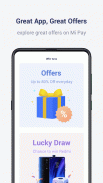
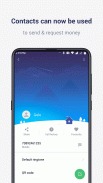
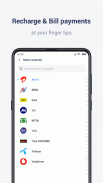
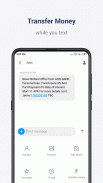


Mi Pay

Mi Pay介绍
Mi Pay – Payments for Everyone
Confused with multiple UPI apps? Mi Pay is here to solve your problem by integrating UPI money transfers, recharges and bill payments in your phones.
Mi Pay is a revolutionary payment app that is deeply integrated in Xiaomi Phones. Mi Pay is an interoperable, secure, fast and a reliable payment app developed by Xiaomi Technology and is available for all users. Mi Pay allows users to quickly transfer money between your friends & family, pay to any store or merchants accepting UPI and allows you to recharge your mobile number and pay your bills.
Features & Benefits of Mi Pay
Mi Pay offers the following features to its users:
• No need to download any third party payment app
• Link and access your bank account of any UPI enabled bank on Mi Pay
• Pay from within the contacts, Scanner, app vault screen & SMS (Xiaomi Phones only)
• Send or Request money from your friends & family simply by their UPI ID or account number
• Recharge your mobile for all major operators
• Pay your postpaid mobile, landline, broadband & DTH bills
• Pay utility services (Water, Gas, Electricity) bills
• Pay for goods or services at any shop or merchant that accept UPI payments
• Generate and/or change the UPI PIN for your bank account(s)
• Check the balance of your linked bank accounts
• Pay by scanning any UPI or Bharat QR codes
• Generate personal static/dynamic QR code for receiving payment from other UPI users
• Check transaction history
Important points to remember
• You should Sign in / Sign up to Mi Account
• Mobile number of the user should be registered with the selected bank for using UPI
• User should have a valid debit card to set UPI PIN
• User should keep Debit Card / Credit Card / Netbanking / UPI PIN handy during the selected payment mechanism
Where to access Mi Pay ?
Mi Pay can be accessed from the following touch points (Xiaomi Phones only):
• Settings >> Mi Pay Account
• Contacts >> Select any Mi Pay Enabled Contact
• SMS >> Select any Mi Pay Enabled Contact & Select Transfer money
• Scanner app >> Scan any UPI QR >> Select Mi Pay as a payment option
• App ico on app vault page
Transaction Limits
The amount of money that can be transferred per day per transaction is limited to Rs. 1,00,000 (Rupees One Lakh) defined by NPCI guidelines and also depends on individual banks.
Banks Enabled on UPI:
Visit https://www.npci.org.in/bhim-live-members to check the banks enabled on UPI
ICICI Bank’s Terms
The terms and conditions of ICICI bank applies on all transactions made on Mi Pay. You can read these terms @ conditions here https://www.icicibank.com/terms-condition/unified-payment-interface-tnc.page.
Contact us
If you face any issue
There are two ways to contact us:
1. Call us: 1800 258 6286 (Service hours: 09:00 -21:00)
2. Email us: service.in@xiaomi.com
Mi Pay –每个人的付款
与多个UPI应用程序混淆? Mi Pay在这里通过将UPI汇款,充值和账单付款集成到手机中来解决您的问题。
Mi Pay是一款革命性的支付应用程序,已与小米手机深度集成。 Mi Pay是由Xiaomi Technology开发的可互操作,安全,快速且可靠的付款应用程序,适用于所有用户。 Mi Pay允许用户在您的朋友和家人之间快速转移资金,向接受UPI的任何商店或商家付款,并允许您充值手机号码并支付账单。
Mi Pay的功能和优点
Mi Pay为用户提供以下功能:
•无需下载任何第三方支付应用程序
•在Mi Pay上链接并访问任何启用了UPI的银行的银行帐户
•从联系人,扫描仪,应用程序保管库屏幕和SMS中付款(仅适用于小米手机)
•只需通过他们的UPI ID或帐号向您的朋友和家人发送或请求付款
•为所有主要运营商充值您的手机
•支付您的后付费手机,固定电话,宽带和DTH账单
•支付水电费(水,气,电)
•在任何接受UPI付款的商店或商家中购买商品或服务
•为您的银行帐户生成和/或更改UPI PIN码
•检查您关联的银行帐户的余额
•通过扫描任何UPI或巴拉特QR码付款
•生成个人静态/动态QR码以从其他UPI用户接收付款
•查看交易记录
要记住的要点
•您应该登录/注册Mi帐户
•用户的手机号码应在所选银行注册以使用UPI
•用户应具有有效的借记卡来设置UPI PIN
•在选择的付款方式期间,用户应随身携带借记卡/信用卡/网上银行/ UPI PIN
在哪里可以访问Mi Pay?
可以从以下接触点访问Mi Pay(仅限小米手机):
•设置>> Mi Pay帐户
•联系人>>选择任何启用了Mi Pay的联系人
•短信>>选择任何启用了Mi Pay的联系人并选择转账
•扫描器应用>>扫描任何UPI QR >>选择Mi Pay作为付款选项
•App Vault页面上的App ico
交易限额
每笔交易每天可转账的金额限制为卢比。 NPCI准则定义了1,00,000(卢比一十万卢比),还取决于各个银行。
在UPI上启用的银行:
访问https://www.npci.org.in/bhim-live-members以检查在UPI上启用的银行
ICICI银行的条款
ICICI银行的条款和条件适用于在Mi Pay上进行的所有交易。您可以在https://www.icicibank.com/terms-condition/unified-payment-interface-tnc.page上阅读这些条款@条件。
联系我们
如果您遇到任何问题
有两种联系我们的方式:
1.致电我们:1800 258 6286(服务时间:09:00 -21:00)
2.给我们发送电子邮件:service.in@xiaomi.com
























